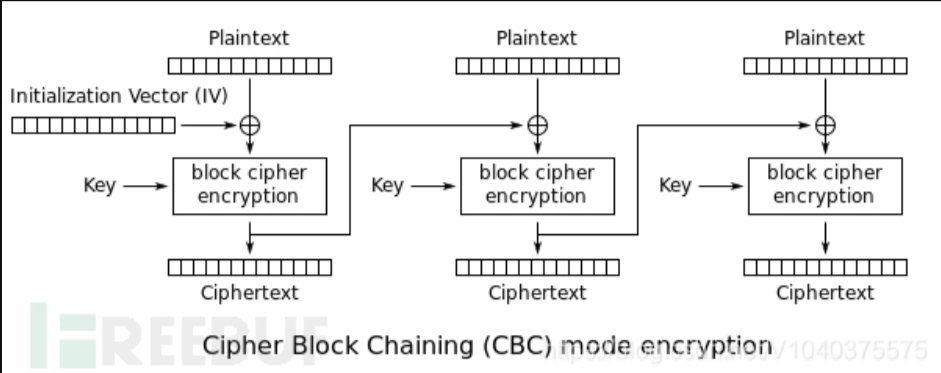1
2
3
4
5
6
7
8
9
10
11
12
13
14
15
16
17
18
19
20
21
22
23
24
25
26
27
28
29
30
31
32
33
34
35
36
37
38
39
40
41
42
43
44
45
46
47
48
49
50
51
52
53
54
55
56
57
58
59
60
61
62
63
64
65
66
67
68
69
70
71
72
73
74
75
76
77
78
79
80
81
82
83
84
85
86
87
88
| from flask import Flask, request, abort
from Crypto.Cipher import AES
from Crypto.Random import get_random_bytes
from Crypto.Util.Padding import pad, unpad
from flask import Flask, request, Response
from base64 import b64encode, b64decode
import json
default_session = '{"admin": 0, "username": "user1"}'
key = get_random_bytes(AES.block_size)
def encrypt(session):
iv = get_random_bytes(AES.block_size)
cipher = AES.new(key, AES.MODE_CBC, iv)
return b64encode(iv + cipher.encrypt(pad(session.encode('utf-8'), AES.block_size)))
def decrypt(session):
raw = b64decode(session)
cipher = AES.new(key, AES.MODE_CBC, raw[:AES.block_size])
try:
res = unpad(cipher.decrypt(raw[AES.block_size:]), AES.block_size).decode('utf-8')
return res
except Exception as e:
print(e)
app = Flask(__name__)
filename_blacklist = {
'self',
'cgroup',
'mountinfo',
'env',
'flag'
}
@app.route("/")
def index():
session = request.cookies.get('session')
if session is None:
res = Response(
"welcome to the FlipPIN server try request /hint to get the hint")
res.set_cookie('session', encrypt(default_session).decode())
return res
else:
return 'have a fun'
@app.route("/hint")
def hint():
res = Response(open(__file__).read(), mimetype='text/plain')
return res
@app.route("/read")
def file():
session = request.cookies.get('session')
if session is None:
res = Response("you are not logged in")
res.set_cookie('session', encrypt(default_session))
return res
else:
plain_session = decrypt(session)
if plain_session is None:
return 'don\'t hack me'
session_data = json.loads(plain_session)
if session_data['admin'] :
filename = request.args.get('filename')
if any(blacklist_str in filename for blacklist_str in filename_blacklist):
abort(403, description='Access to this file is forbidden.')
try:
with open(filename, 'r') as f:
return f.read()
except FileNotFoundError:
abort(404, description='File not found.')
except Exception as e:
abort(500, description=f'An error occurred: {str(e)}')
else:
return 'You are not an administrator'
if __name__ == "__main__":
app.run(host="0.0.0.0", port=9091, debug=True)
|